backup Outlook Express data
Backing up the Outlook Express mails, address book, message rules and the account information manually was never an easy task. However, there is an useful tool built-in Windows XP, which facilitates Outlook Express data backup. It is the Files and Settings Transfer Wizard.
Using Files and Settings Transfer Wizard to backup Outlook Express data :
1. Type MIGWIZ.EXE in Start, Run dialog. This launches the Files and Settings Transfer Wizard.
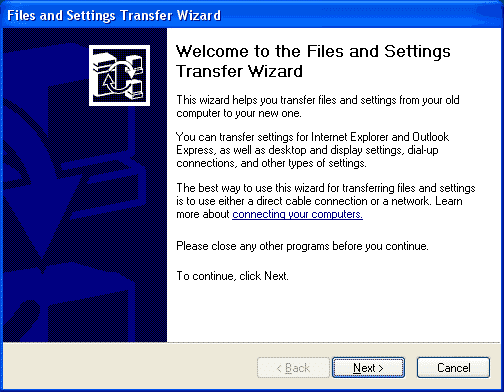
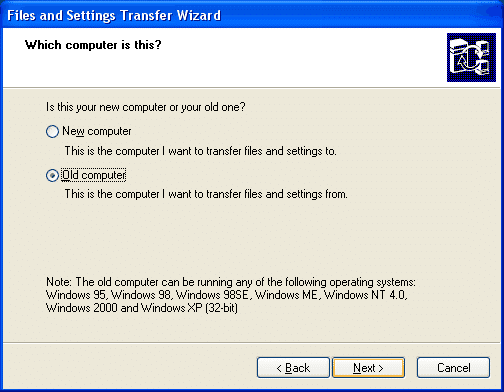
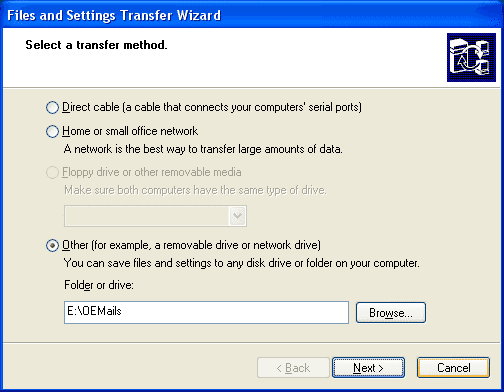
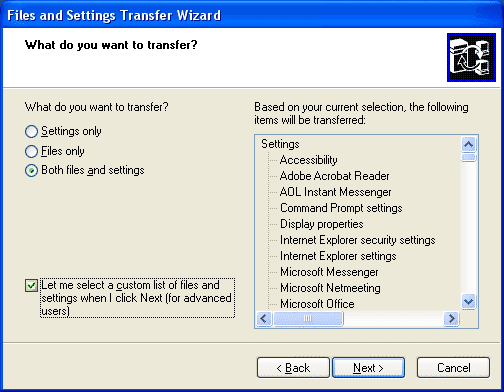
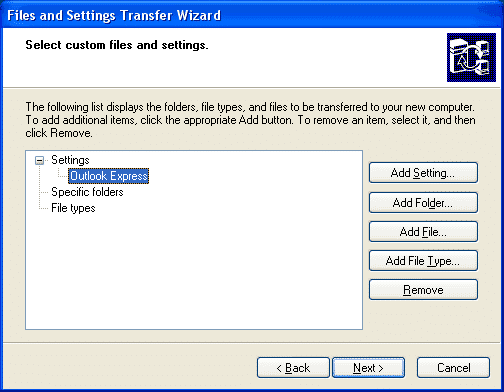
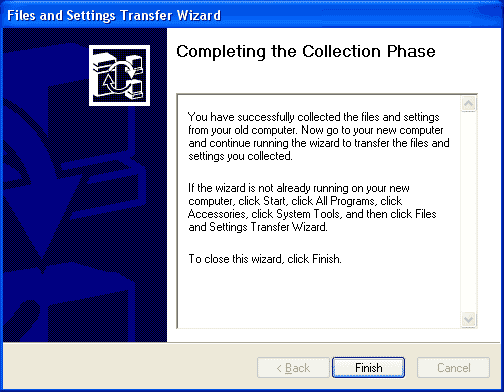
Important Note: Though Files and Settings Transfer Wizard is a handy utility, this is not my preferred mode of backup. This is because the backup image is prone to corruption, and sometimes unrecoverable, thus leading to data loss.

No comments:
Post a Comment